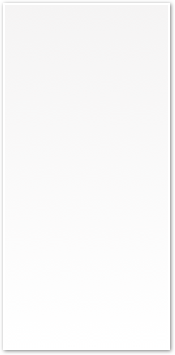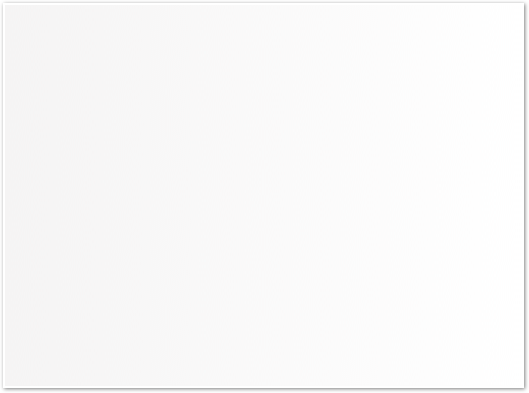

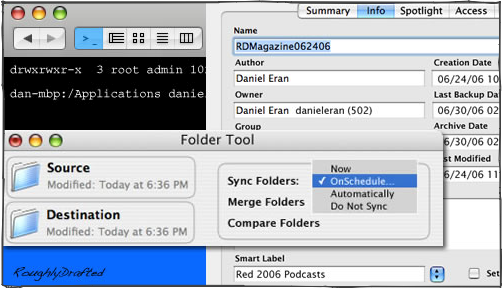
Part one of How to Fix the Finder looked at ways to make it faster. The second aspect of fixing the Finder involves making it smarter, by presenting additional simple tools to perform complex tasks. Here are some examples:
Add Smart File Permission Tools. Most users find file permissions mysterious and confusing. With some basic tools, Apple could make it easy to merge two user accounts, or automate the cleanup of log files and other trash dumped in the wake of crazy Adobe or Microsoft installers.
There should also be a simple and easy way to fix a user's home directory permissions, in order to return everything to the default permissions. Some of this is provided by the excellent Migration Assistant, but it should be more obvious how to chown and chmod with a mouse.

Add Smart Folder Tools to Sync, Merge, and Compare sets of files.
Users should be able to set up an ongoing sync between two folders, with the option to sync the folders manually on request, at a given time interval, or automatically in the background whenever the files change.
Mac OS X already has sync software built in for .Mac and portable home directory sync; Apple just needs to expose this technology.
Additionally, it would be useful to be able to merge two sets of directories together, rather than simply overwrite the destination folder. A Compare tool would make it easy to see what has changed between two sets of the same files.
Add Smart Ideas from Third Parties. The smartest thing the Finder can add is a pervasive use of plugin architectures that developers can use to extend and enhance the system. Tiger's Spotlight, Dashboard, and Automator were all designed to use plugins, and each has spawned a variety of developer contributions that not only benefit users, but can add real value to developer's applications. Here are some areas where Apple could add plugin extensibility into the Finder:



Add a Smart Toolbox with plugins for automating common actions such as:
-
•rename of a series of files;
-
•set up complex print jobs that collate together pages from different documents;
-
•apply a batch of textual changes, graphic filters, or audio effects to a selection of files;
-
•apply or update various metadata tags to a selection of search results.



A hand-holding introduction to workflows would get users accustomed to the power behind simple scripting actions. Make it extensible with Smart Tool plugins, which could be built as either a special Automator workflow, or as a fast Smart Tool plugin using compiled code.
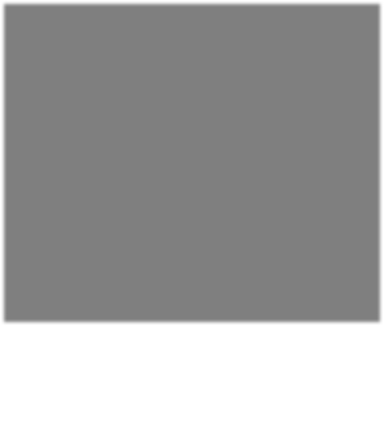
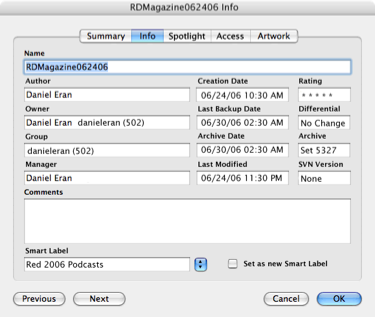

Smarten up Get Info Panels to provide an excellent, rich interface for editing a file's metadata, name, labels, Unix file permissions, and ACLs. Why do the Finder’s Get Info panels have nothing in common with iTunes’? They should look and act the same.
Third party plugins would make it easy to add support for things like Finder icon badges, assigning new types of metadata, integrated support for Subversion version control, and anything else developers can think to add.
By merging Get Info Panels with Smart Toolbox automation, users could do things like define a complex set of metadata tags and file permissions, save the settings as a Smart Label, then paste that Smart Label on other file selections to assign them the same settings.
This type of intuitive metadata copy and pasting should be applied throughout the system in a consistent way, so that the Finder, iTunes, iPhoto, and other applications would all use the same interface for applying settings, whether they are a file’s permissions, attributes and metadata tags; a song or video's artist, cover art, and EQ settings; or a photo's exposure, shoot date, and star rating.
Add File Browser Plugins would provide an extensible way to add view styles to the Finder, and the Finder like interfaces such as open and save dialog boxes.
In addition to Apple's Column, Icon and List views, third parties could build their own browser plugins that would render alternative ways of displaying the same hierarchal file structures.
One obvious example is a Windows' Explorer tree view. That might melt the faces of diehard Mac users, but many Windows users have grown accustom to it, and the option for having a familiar view of their files would make switching less painful. Linux GUIs tend to copy Windows, so Linux users are also familiar with the crazy tree view.

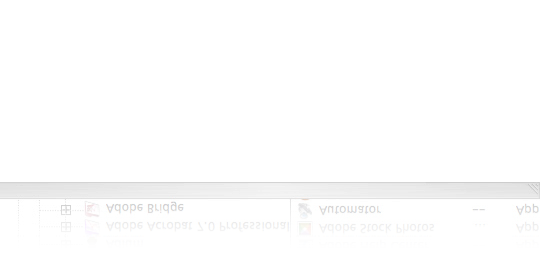
It should also be possible to build a spatial view which better copies the behavior of the classic Mac, for those who miss that.
I personally don't understand the appeal of such a restricted view of the system, but then again, I think Windows' Explorer is also brain dead.
I do however, think that users should have the choice and flexibility to decide for themselves.
Or how about an integrated command line view, where users could click a button and be dropped to a console view of their files to handle a certain task, then pop right back into column view?

Further out: how about a Hot Sauce view, which presents items as interconnected blobs floating in a 3D space? There are many ways that smart developers could expand the horizons of file views.
It makes little sense for Apple to spend lots of time perfecting such experimental ideas, but by leaving the door open for third parties, we might find entirely new ways to browse file systems that are far more efficient, intuitive, and fun than anything that currently exists.
Add Protocol Browser Plugins. Along similar lines, Apple should offer a component architecture for different protocols, allowing the Finder to be extended into areas Apple has only half-heartedly supported. For example, the Finder provides limited FTP viewer support, and support for AFP, SMB and WebDAV file shares.
Why not make it easy for third party developers to add plugin support for graphical ssh and sftp operations and other remote file protocols directly in the Finder?


A designer browsing a folder full of HTML documents or .webloc bookmarks would benefit from seeing rendered views of all those pages, for example. File Viewer plugins could also create a standard way for developers to create viewers for their proprietary formats, such as Word, Excel, Illustrator, and dwg. Users could view and print documents without needing an app.
Add Selection Viewer Plugins. Extend upon the idea of the slideshow feature that Apple introduced in Tiger for viewing a set of photos. Imagine selection viewer plugins that could present a set of movies tiled in a comparison view for simultaneous playback, or a selection of text files in a FileMerge style comparison view.
Using a plugin architecture, developers could also enhance the existing slideshow feature, enabling users to do things like edit and rename photos and label them with metadata tags during the slideshow.
Coming up: More ways to Fix the Finder: Make it Prettier.

| | Comment Preview
 Read more about:
Read more about:

 Send |
Send |

 Subscribe |
Subscribe |
 Del.icio.us |
Del.icio.us |
 Digg |
Digg |
 Furl |
Furl |
 Reddit |
Reddit |
 Technorati
Technorati
Click one of the links above to display related articles on this page.
How to Fix the Finder 2: Smarter
Sunday, July 30, 2006








D-FF