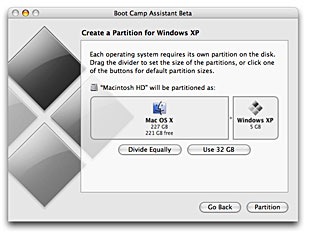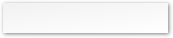


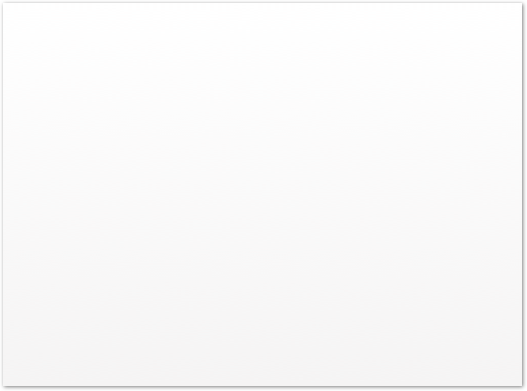

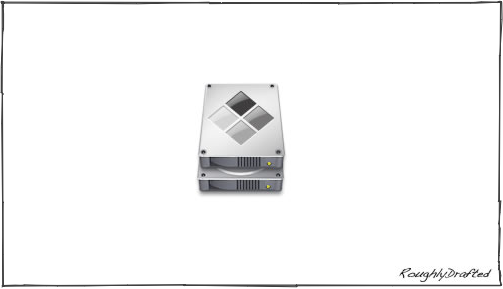
The previous article, An Introduction to Boot Camp, explained what Boot Camp is and how it differs from Parallels. Here's an overview of how Boot Camp works, and an introduction to disk formatting and the new issues introduced by EFI, Intel's new firmware used in this year's Macs.
How Boot Camp Works
After installing Boot Camp, a new application called Boot Camp Assistant provides the option to burn a CD of the latest drivers for Windows, and then offers to partition the hard drive drive.
Boot Camp 1.1 now offers to use an alternative drive for Windows, rather than partitioning the boot drive. That means partitioning the drive isn't strictly necessary. However, the alternative drive has to be internal, which rules out laptops. Even if Apple later allows Boot Camp to use an external drive, it is rather impractical and clumsy to expect users to boot from an external disk from a portable computer.
Part of the Boot Camp limitation for running Windows only using in internal drive is no doubt related to the firmware's reliance on GPT format drives (GPT is the EFI standard partitioning scheme), and the necessity for using GPT to provide compatibility with Windows. This is a complicated subject, which I will expand upon in the next article.
The smallest Mac OS X partition possible in Boot Camp is 5 GB larger than the existing contents of the drive. I deleted as much as possible from Mac OS X and arrived at 4 GB, so Boot Camp forced me to create at least a 9 GB Mac partition.
That's a bit of a waste considering that I want these machines to primarily operate in Windows, but the limitation is designed to keep users from creating a partition that is too small; they won't be able to make it larger later without deleting and reinstalling their entire Windows partition.
After partitioning, which only takes a moment, Boot Camp needs to restart the system. If you're ready to install Windows, you can chose to do that, and Boot Camp sets the installer CD as the Startup Disk. You can also simply restart back into Mac OS X.
If you restart using a Windows XP SP2 installer CD, you will run through the normal install process for Windows. After this completes, you will then need to insert the Boot Camp Windows drivers CD and install them.
There are still some devices without drivers that Windows recognizes; in order to stop Windows from complaining about these, disable the items in Device Manager. Open Device Manager from the Control Panel: System Properties, pick the Hardware tab, and click on Device Manager. Now you can select the remaining devices listed with question marks and use the uncheck icon to disable them.
For most users, that's it. As Apple releases new revisions to Boot Camp's drivers, users can upgrade by simply burning a new CD and installing the new drivers under Windows again.
Boot Camp's main limitation is that it can not create multiple partitions or change partitions once they are created. However, this would be quite difficult to perform. Boot Camp would need to do a lot of work in order to figure out how to move around the contents of two or more partitions in order to make additional space for a new partition, or to change the partition table definition (in order to resize the Mac partition, for example).
This would also take a lot of time, because rather than just cutting off a portion of an existing drive, it would need to shuffle the contents of an entire drive around.
Disk Format Options
Another natural limitation in using Boot Camp is that directly sharing files on disks between Mac OS X and Windows XP isn't always easy.
Currently, while Mac OS X can use FAT volumes, it can only read NTFS disks, not write to them. That means you'll be able to see the files in your Windows XP partition on the Mac desktop, but you won't be able to copy files into Windows unless you use FAT. However, FAT only supports 32 GB partitions. If you need a partition larger than that, you have to use the NTFS format.
Windows can't natively read Mac drives either, although there are third party tools that allow this. The simplest solution to transferring files between the two environments is the one used by Apple for delivering drivers: burn a CD. For regularly copying files between the two, use an external, FAT formatted Firewire or USB drive, such as a common thumb drive.
The New World of EFI
I started explaining some of the underlying complexity of running Windows XP on new EFI hardware in Imaging MacBooks: Understanding MBR, APM, & GPT, which introduced the idea of what's different between the BIOS in today's PCs and the new EFI in tomorrow's. Intel's modern EFI is used in all the new Intel Macs.
In my next article, I'll take a more advanced look at GPT and show how Macs can be imaged with Windows in order to roll out new machines quickly.

| | Comment Preview
 Read more about:
Read more about:

 Send |
Send |

 Subscribe |
Subscribe |
 Del.icio.us |
Del.icio.us |
 Digg |
Digg |
 Furl |
Furl |
 Reddit |
Reddit |
 Technorati
Technorati
Click one of the links above to display related articles on this page.
How Boot Camp Works
Saturday, August 19, 2006





Ad