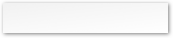


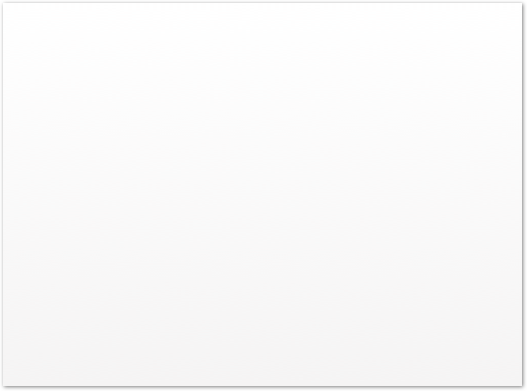

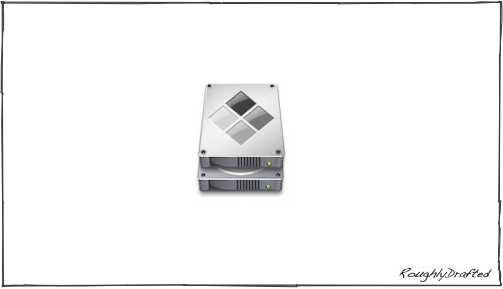
I previously introduced a project to roll out MacBooks as standard Windows laptops in Do MacBooks Make Business Sense as PC Laptops? Since Windows is 5x More Expensive than Mac OS X, why would anyone want to run Windows on a MacBook? Well in many cases, the decision to run Windows has already been made; here's how to make lemonade!
In this article, I'll explain what Boot Camp is and how it compares to Parallels. Later, I'll explain how Boot Camp works, examine the complexity of GPT disks on the new Intel Macs, and show how to roll out dual-boot clones.
On the hardware side, Apple's new Intel Macs are essentially PCs with additional, more modern features: digital optical audio, Firewire, EFI firmware, and Apple's own extensions to EFI: things like Firewire Target Mode and Option Boot drive selection. That makes the new Macs simply premium PCs.
Given Apple's competitive pricing, using Macs as Windows PCs makes financial sense as well. The new Intel Macs are very competitive with business PCs, and in many cases they are less expensive.
Apple's premium hardware is also easier to set up and deploy, even when using Windows. Boot Camp provides a single Windows installer that sets up all the specific drivers needed in one shot. That's a huge improvement over the driver experience provided by PC vendors, who have been supporting Windows for decades!
For companies with mixed needs, standardizing on Apple hardware means that a single inventory of Macs can be quickly imaged for flexible repurposing: Mac OS X for users who require it, or Windows for users who need to use Windows specific applications. Maintaining one set of inventory, and dealing with a single vendor, both simplify the demands placed on IT managers.
What is Boot Camp?
Boot Camp isn't a boot loader. In the PC world, a boot loader is needed to choose an operating system on boot, generally to switch between Windows and Linux. Macs don't need a utility to choose the boot system; the combination of Startup Disk, Open Firmware, and PR-RAM has provided a far more elegant method for setting the desired boot system for more than a decade.
Intel Macs needed a method for allowing EFI to select a boot device with an operating system that wasn't EFI savvy: Windows XP. That was delivered in a firmware update just prior to the debut of Boot Camp.
All Boot Camp itself does is set up the hard drive so that both Mac OS X and Windows can coexist. It creates two partitions from the single, existing Mac partition, using dynamic repartitioning. The Mac partition is shrunk down to make space for a Windows partition, but the existing contents of the Mac drive are preserved intact. This is a potentially complex operation, which I'll explain in more detail later. Boot Camp makes it very simple.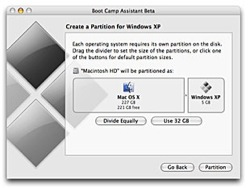
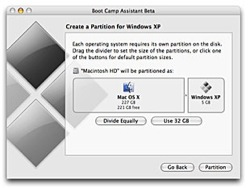
Users can't currently create additional partitions, or change partition sizes after it has been set. The only option Boot Camp allows is to restore the disk back to one single Mac partition. It does this by deleting the Windows partition and expanding the Mac partition to the full size of the drive.
This expansion preserves the contents of the Mac disk, but there is always some risk involved in changing live partitions, so anyone using Boot Camp should heed its warnings to back up any important data before using it to reconfigure a drive.
Apart from being an automatic partitioning tool, Boot Camp delivers the drivers needed to run Windows XP optimally on Mac hardware. Apple's latest revision of Boot Camp, 1.1, provides additional drivers for the MacBook's built in iSight camera and microphone, as well as adding support for the new Mac Pros and better keyboard support.
That's all Boot Camp does. It is not involved in booting Windows, it does not interoperate with Windows while it runs, and involves no emulation or virtualization features at all.
A Parallel Universe
It's not difficult to follow Boot Camp's instructions to set up Windows as an alternative install. However, if you stray from the path, you might find yourself in a confusing world of disk partitioning issues. That's because Windows and Mac OS X rely on different methods both for writing their data to the hard drive, as well as in the partition scheme used to set up a disk. Unless you need to run Windows full time, you may be better served by Parallels.
 Parallels is a third party software product that bypasses all the complexity of the move to EFI firmware by running Windows in a virtualized environment. That makes it far simpler on the hardware side; Parallels users won't need to know anything about their disk setup, or make any partitioning changes.
Parallels is a third party software product that bypasses all the complexity of the move to EFI firmware by running Windows in a virtualized environment. That makes it far simpler on the hardware side; Parallels users won't need to know anything about their disk setup, or make any partitioning changes. On the software side, Parallels provides something that Boot Camp doesn't: the ability to run Windows and Mac applications side by side. For most savvy Mac users who need access to some Windows-only applications, Parallels is clearly a better solution.
In addition to running Windows in a window, Parallels can even run Windows full screen on an external monitor, turning an Intel Mac into a single console that is both a Mac and a Windows PC at the same time. It is also quite fast, far faster than the old Virtual PC solutions that many Mac users used to struggle with in order to emulate a PC.
However, Boot Camp has some applications beyond Parallels for certain users. First off, Boot Camp is a free. Second, Boot Camp doesn't emulate anything, so Windows can run a bit faster. This is particularly important for Mac users who want to run PC games. Third: Parallels is complex to manage, particularly for office users or in large deployments.
While most Mac users will have no problem running Parallels, particularly if they have previously used a similar product such as Virtual PC, an IT group wouldn't want to roll out MacBooks as Windows laptops using Parallels. That's because most Windows office users would find it confusing to boot into Mac OS X and then have to launch Parallels, just to find their familiar Windows apps.
IT staff would also have support and troubleshoot twice as many desktops. The extra cost of buying a Parallels license for every new Mac would also raise the cost significantly. That's why my project for deploying Windows MacBooks can't use Parallels. The following article will examine how Boot Camp works.

| | Comment Preview
 Read more about:
Read more about:

 Send |
Send |

 Subscribe |
Subscribe |
 Del.icio.us |
Del.icio.us |
 Digg |
Digg |
 Furl |
Furl |
 Reddit |
Reddit |
 Technorati
Technorati
Click one of the links above to display related articles on this page.
An Introduction to Boot Camp
Friday, August 18, 2006





Ad










