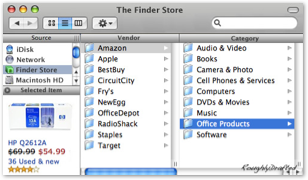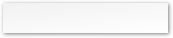


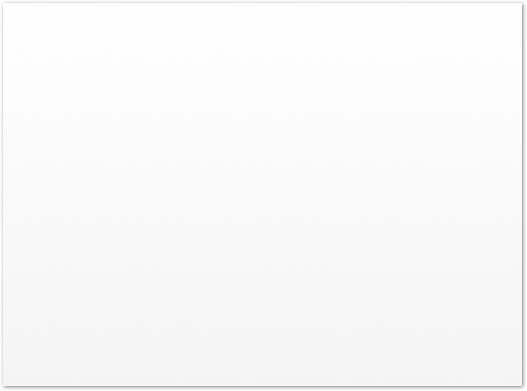

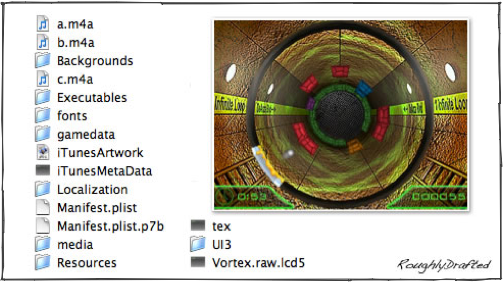
I took a first look at the new iPod games in Apple's New Dual Processor Game Console. Here's a look at some of the quirks and the hack potential of the new games and the iPod, and why iTunes is where all the action is.
Authorize Me
After buying my first game, the first odd quirk I ran into was that iTunes refused to upload it to my iPod. It complained that the game wasn't authorized, despite the fact that my iPod and iTunes were happily syncing everything else in my iTunes library.
Apple doesn't prompt you to authorize anything, but it does present a clue as to why it isn't syncing.
As it turns out, users have to authorize games and music separately. To authorize a game, you have to right click on the game from iTunes and enter your iTunes account information. This is odd, and big source of confusion for users, but I’ll explain why it works this way in a moment.
Before realizing this, I decided there must be something wrong with my iPod authorization, so I wiped out and restored my iPod. Since I have a 30 GB model full of songs, this took a long time. I should have checked Apple’s support pages first, but really, Apple should just prompt users to authorize automatically.
There is nothing intuitive about having to authorize games independently from other iTunes Store content. Which brings up another quirk: since Apple is now selling software, movies, short films, and audio books, they've started calling the iTMS the iTunes Store.
I never liked typing iTMS, and iTS bugs me too, but I'm going to start calling it the iTS before someone decides the M stands for "media." Since its (iTS) just a store now, maybe Apple will start making the rest of its online store items available for purchase, delivering my idea for the Finder Store.
Sync Your Purchases
After figuring out how to sync my new game from my home desktop and my iPod, I decided to try out syncing my iPod with my Mac Book Pro, using the new sync purchases feature. New to iTunes 7, this allows users to dump purchases from their iPod into other machines they have authorized with the same iTunes account.
The odd quirk here is that syncing to the iPod remains a one way operation. This is a core element of the iPod design, which I’ll get to in a moment.
After I bought two more games using my MBP, I was presented with the option of blowing away my iPod game to sync with my MPB (instead of my home desktop), or syncing the purchases on my iPod to my laptop.
I had to first sync my original game to my MBP using the sync purchase feature, and then selectively resync games between my laptop and the iPod.
That explains the above dual authorization quirk. The iPod can now sync different selections of content with different Macs; you can sync music with one Mac, games to another, and apparently contact information is also independent. That change means that iTunes needs to authorize games and music separately.
However, you still can't use the iPod to keep everything in sync across a number of computers, because apart from purchases, it still only syncs in one direction. In other words, doing a sync with a different machine will erase existing iPod content and replace it with the library from the new computer.
DRM and the iPod
Why hasn't the iPod always synced in two directions? Well, the iPod is a dongle; it's ‘iTunes to go.’ As a simple device, the iPod has limited capacity to organize and sort playlists or perform other features of iTunes. The point of the iPod's design is to have all the work done in iTunes, and simply present it on the iPod.
This limitation helps make the iPod simpler, but also makes DRM much easier to manage. The secret? The iPod doesn't actually enforce any DRM at all; that job is handled by iTunes.
Since the iPod only gets its playable music via iTunes, it is simply impossible to sync unauthorized music on it; iTunes refuses to upload it. That means the iPod doesn't have to deal with DRM or managing keys; it will play anything uploaded on it. The restrictions are all managed by iTunes.
That helps to explain why Apple doesn't offer an open source iTunes, and why it makes no effort to get other player software to support the iPod. If the iPod were not managed entirely by iTunes, it would need its own DRM system. Supporting exploding subscription media would also require the iPod to handle DRM.
As it stands, the iPod has no need to do any DRM work, because everything that gets put on it is authorized to work by the system that put it there.
That also allows Apple to allow unlimited iPod use, since each iPod has to be joined at the hip with one of the five authorized machine on a user's account. No need to keep track of iPod authorizations, the way WMA players do.
If the iPod could sync with any number of iTunes libraries, Apple would need a system to manage where tracks originated, and whether their authorizations were still valid. That would be extra complication for the iPod and for users, without any upside.
The existing design also allows users to create multiple iTunes accounts, and sync multiple pools of protected tracks to an iPod. For example, I created a UK user account so I could download the free tracks from the UK store in addition to the US store.
My iTunes desktop machine is authorized to play both accounts, so it uploads songs from both to my iPod. The iPod doesn't give me any flack about having different protected tracks, it just plays them all.
DRM in iTunes
Of course, there’s no mandatory DRM in iTunes or the iPod; for DRM free operation, users can simply refuse to buy iTS content, and use MP3, AAC, or lossless files ripped from their own CDs or bought from MP3 stores.
When protected content is bought from the iTS, iTunes establishes a secure connection to Apple's servers and downloads a plain AAC file with no DRM.
The actual FairPlay lock is created locally by iTunes. That's why Apple doesn't support third party or open source software downloading content from the iTS.
That's also how hacks previously bypassed DRM on iTS downloads: they pretended to be iTunes, and simply downloaded unprotected songs from Apple.
Once Apple realized this might risk the ire of labels, it released a new version of iTunes and started performing certificate based security checks between iTunes and its store servers.
Since iTunes does all the work in encrypting tracks into FairPlay protected versions, Apple's servers aren't taxed with processing the billion and a half songs users have purchased. The iTS just serves up plain AAC songs, and the processing to add individual locks to every song is handled locally by the idle processor on client's machines.
This design puts all the demands of DRM enforcement into iTunes, simplifying both the Apple store and the iPod, and leaving fewer nuts to crack open.
DRM in Games
While FairPlay provides encryption protection for music and video, iPod games aren't a simple monolithic file to be encrypted, so the security model is entirely different.
When you buy a game in iTunes, it downloads to the folder ~/Music/iTunes/iPod Games. The game appears as a file with a .ipg file extension, but it's actually a zip compressed archive.
From the Finder, you can rename the file with the .zip extension, and then uncompress it by right clicking on it and "Opening with... BOMArchiveHelper" from the contextual menu. This results in a folder of game resource files, detailed below.
While some of the games are branded by PopCap and EA, it appears Apple handled a lot of the development work itself. Each of the games seems to be assembled differently however, which is kind of strange.
iPod Game Components
-
Each game has:
-
•a manifest.plist xml file that details the files required to play the game.
-
•a manifest.plist.p7b binary file used as a signed security certificate. This signs the contents of the manifest file with Apple's FairPlay Certificate Authority, so iTunes can tell if any files have been modified.
-
•iTunesArtwork is a jpeg screenshot of the game, which is used along with...
-
•iTunesMetaData for display in iTunes’ games directory listing.
-
•*.raw.lcd5, another binary game screenshot picture, is displayed on the iPod as the game starts.
-
•an Executables directory with a *.bin (~600k) and *.sinf (4k) files, representing the actual game code.
-
•a Resources directory with eleven directories of localized files. For each language, there is an xml file and a jpeg. These are used to build the iTunes detail display for the game, which includes instructions on how to play.
some individual games also contain: -
•an audio directory of wav files containing game sound effects.
-
•standard AAC audio files of the game's soundtrack.
-
•binary font or graphics files in format native to the iPod.
-
•localized text strings of in game messages in various languages.
Apple has made it tricky to significantly edit games, because each file is listed in the manifest by name and size, and the manifest is signed.
If Apple opened up an iPod API for gaming, we'd no doubt see a a flurry of experimental game apps for the iPod. However, Apple would have to either sell or distribute those games through the iTS, or open up iTunes and the iPod to accept any outside content. That would break the whole iTunes security model.
Also, allowing the iPod to run unsigned code would eventually result in untested games crashing the iPod or requiring a hard restore. That would be a support issue for Apple.
As it stands, Apple probably doesn't care about opening up the iPod as a development platform, since it would introduce more potential problems than it would solve. Will the iPod become a significant game platform? If so, will it also support enough interest as a homebrew hacker game platform? Hmm.
The Games
I'm not a huge game player, but I did find some of the games addictive and fun. Pac Mac, which seemed to be included out of simply necessity as “the video game,” is easily the worst. It is nearly unplayable using the touchwheel. For other games, the touchwheel is very usable, particularly in spin and shoot games such as Vortex and Zuma.
The immersive aspect of game audio through headphones makes the iPod a more natural game device than I had imagined. I got hooked the first night I played, and ended up leveling through Zuma till 4 AM.
Of course, I was out dancing until 2 AM, so the game kept me up rather than occupying my evening. If you are an insomniac night owl, you might want to take some melatonin before crawling into bed with your iPod.
I still have more games to download and try out, but so far my buy-worthy ratings are:
PacMan: D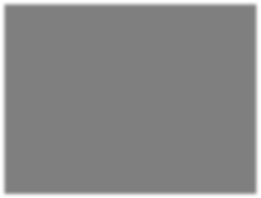
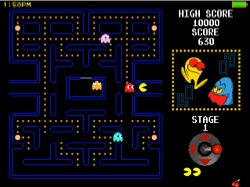
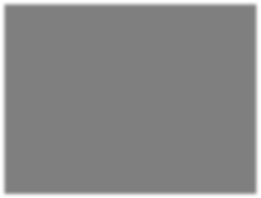
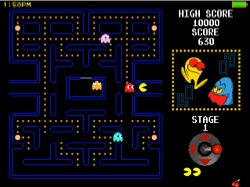
Nostalgic sound effects, but the game only uses two thirds the display and the iPod’s controller is poorly matched to the game.
Rather than using up down left right buttons, it requires spinning the wheel to indicate direction. I found this pretty impossible to find playable or entertaining.
A huge part of playing PacMan is shoving around the joystick. This game might be a B if Apple changed the controls to use directional buttons rather than the wheel, but that would also make it trickier to exit the game. Save your $5.
Vortex: A 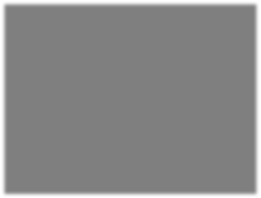
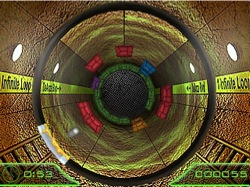
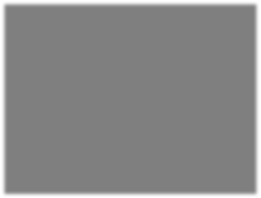
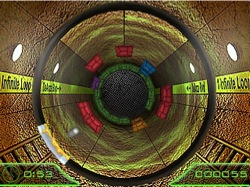
This game has is fun and fast paced. It's an industrial-themed brickout game played downward in a tempest-like three dimensional cylinder.
It's involving and entertaining enough to play as an alternative to watching a video on a plane or during a commute (unless you are the designated driver of course).
The music for this track was done by the DB Walker Band, a local SF blues band; they're even credited in the metadata of the included AAC files.
Zuma: B 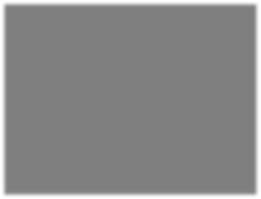

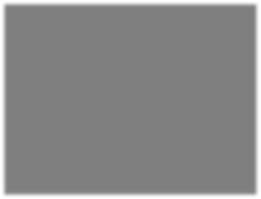

Like Vortex, this game is well suited to the touchwheel control. The soundtrack doesn't offer much diversity though. It's too bad these iPod games don't offer to play your own music.
I don't know if that's a limitation of the games, or if the iPod hardware simply can't do it. Of course, you can also play the game without any soundtrack. In any case, Zuma kept me up late because I couldn't put it down.
iPod 2600
Another missing iPod feature that would be cool: game display output to a TV. I'm also not sure if this is a technical limitation, of if Apple just didn't think people would want to use their iPod as a simple games console, and that a required "cable dock" wouldn't make sense to sell separately.
It would obviously be impossible to play games with the iPod sitting in a normal video dock, unless of course, Apple could figure out how to make it work with the Apple remote. Hehe.
The availability of old arcade games repackaged in a TV-ready joystick product would suggest that a similar capacity in the iPod would target an additional, if frivolous, niche for the millions of 5G iPods out there.
I’ll check out the other iPod games later. Have you played any iPod games, or found any tricks, hacks or other news to share?
Next Articles:
This Series

| | Comment Preview
 Read more about:
Read more about:

 Send |
Send |

 Subscribe |
Subscribe |
 Del.icio.us |
Del.icio.us |
 Digg |
Digg |
 Furl |
Furl |
 Reddit |
Reddit |
 Technorati
Technorati
Click one of the links above to display related articles on this page.
Hacking iPod Games: How Apple's DRM Works
Saturday, September 16, 2006






Ad